- Step 1
- Step 2
Open "DECAL CONVERTER".
Select "File>Open Picture>[Find your picture]"(Make sure not to make it too detailed if you want transparent background; unfortunately this might give poor results.)
- Step 3
Press REPLACE [If you want a color to be Transparent]
Adjust the size on your Picture
- Step 4
Select "Decal>Make decal>in the "Games Folder" you select "add">DESKTOP>Ok"
A message will appear, Press "OK"
- Step 5
The Image you made will now be placed on the Desktop as a WAD-File.
Right-Click it> Properties> (Name it: TEMPDECAL) and make it "Read-Only"
- Step 6
Find your "Cstrike" Folder.
Often: C:\Program Files\valve\Cstrike
Replace the "tempdecal" that is already there with your own, and voila!
Start the game, Select a server, Spray on!
Let me know if you got any problems
Here are Some cool Sprays..





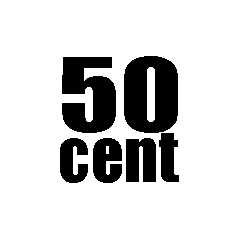

















0 comments:
Post a Comment